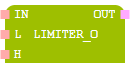LIMITER_O block
Short summary
|
Name |
|
|
→POU type |
|
|
Category |
|
|
Conform to →IEC-standard |
|
|
Graphical interface |
|
|
Available since |
version 1.47.0 (for Neuron Power Engineer) - initial variant version 3.8.0 (for library |
Functionality
This block represents a hysteresis controller that switches abruptly between two states.
The block sets the value of the variable OUT to 1, if the value of the variable IN exceeds the value of L. The variable OUT is set to 0, if the value of IN falls below the value of L less the hysteresis H. Otherwise OUT keeps its value.
If a negative value is set for H, the value 0 is used for the hysteresis.
|
Restrictions The following restrictions apply to the usage of overloadable function block instances:
|
In-/outputs
|
|
Identifier |
Description |
|
|---|---|---|---|
|
Inputs: |
|
|
input |
|
L |
|
limit |
|
|
H |
|
hysteresis |
|
|
Outputs: |
|
|
|
Input EN and output ENO are available when →calling the block. See "Execution control: EN, ENO" for information on input EN and output ENO.
See:
-
"Blocks for safe logic" whether this block is supported for developing safety-relevant applications.
-
"Highlighting safe logic in the FBD-editor" for the effects when using the block as a block for safe logic.
Example for usage within ST-editor
|
When creating your application within the ST-editor, enter a call of a block by typing the text as requested by the syntax or use Content Assist.